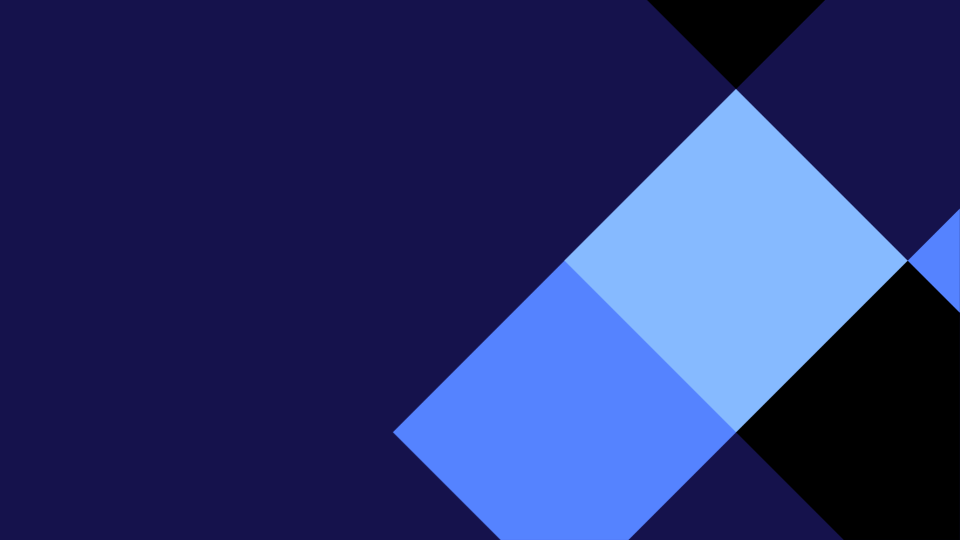Embedding Google Slides
Before I embedded my slide I need to change the share settings to “Anyone with the Link”.
To get the embed code I click on file then share, then publish to web.
then click on embed, Choose then choose a size and playing settings, and copy code.
On my post I then click on Add media, insert Embed Code, paste the code and click on insert.
super Baker SlT

Today i made a super baker.
To do this i made a slide on my Drive and the i Wrote about my super baker then i screen shot it and then i
put it on Craiyon then i found the picture i wanted.
I found it hard to think what she was gonna look like.
Bellas Lunapic collage
Today I created a lunapic collage.
To do this I had to go on my drive click on my cybesmart page, click on new and then create a new slide then rename it and then choose a picture,after i chose my picture i made it bigger. It was fun to choose art effects . I found it hard to find a picture.
Diving in to sea reading
We have been learning about under the sea reading and sea creatures
We learned this so that we can improve our reading skills.
We have been doing different layers of the ocean. And drawing sea creatures.

I enjoyed drawing the sea creatures.
I found it challenging to do some of the questions.
My next step is drawing the vampire squid.
If I did this activity again I would try to improve it.
What I should fix up and improve on.
Reading
Hello world!
Welcome to your brand new blog – a space to share your learning journey.
To get started, simply visit your blog’s dashboard, edit or delete this post and check out all the other options available to you.
Like more help?
We can walk you through step-by-step in our guide to getting started with your blog.
You can see what other learners are sharing on their blogs here.
Happy blogging!